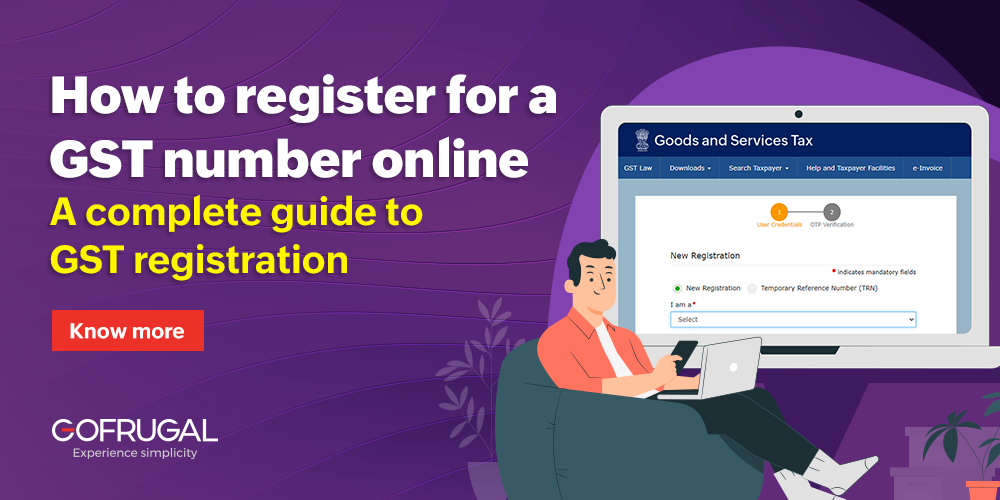In the complex landscape of running a business, navigating the seas of business compliance and taxation can be daunting, and it often weaves its way into every transaction, sale, and service rendered. Whether you’re a budding entrepreneur or a seasoned business owner, understanding the ins and outs of Goods and Services Tax (GST) registration is pivotal for your company’s success. This guide will help you demystify the process and give you the knowledge you need to navigate this essential aspect of your business journey confidently.
- What is GST registration?
- Why is GST registration required?
- Different types of GST registration
- Documents required for GST registration
- Eligibility to register for GST
- What are the fees for GST registration?
- Step-by-step guide to online GST registration
- How to check your GST registration status online
- How to get a GST number
- How to download the GST registration certificate
- Benefits of registering for GST
What is GST registration?
GST registration is the online process that must be carried out by businesses on the government GST website in order to register your business under the tax system. This registration issues businesses a 15-digit GST number. GST registration is mandatory for businesses if their aggregate annual PAN-based turnover exceeds ₹40 Lakhs. However, for several cases based on the type of businesses and the region they operate, the turnover threshold may be ₹20 Lakhs or 10 Lakhs. In addition, for some special cases like supplying goods through an ecommerce portal, making interstate supplies, and other cases as mentioned by the GST Act, GST registration is mandatory regardless of turnover.
Why is GST registration required?
GST registration is mandatory for businesses and individuals meeting certain criteria set by the government. There are several reasons for GST registration.
- Legal requirement: Businesses whose annual turnover exceeds the threshold limit specified by the government as mentioned above, are legally obligated to register for GST. Failure to register can lead to penalties and legal consequences.
- Eligibility to collect GST: Registered businesses can collect GST from their customers on the supply of goods or services. This tax collected needs to be remitted to the government, allowing the business to comply with taxation laws and contribute to the revenue system.
- Input tax credit (ITC): GST registration enables businesses to claim input tax credit. This means they can offset the GST they’ve paid on purchases (input tax) against the GST they’ve collected on sales (output tax), preventing the cascading effect of taxes and reducing the overall tax burden on the end-consumer and businesses.
- Legal protection: GST registration offers legal recognition to a business as a supplier of goods or services, enhancing its credibility in the market and enabling participation in interstate trade or ecommerce activities.
- Compliance and avoidance of penalties: Registered businesses must comply with GST regulations, file regular tax returns, and maintain proper accounting records. Non-compliance or failure to adhere to these rules can lead to penalties, fines, or legal actions by tax authorities.
- Business expansion: For businesses aiming to expand beyond their local boundaries or engage in interstate trade, GST registration is essential. It allows them to sell goods or services legally across different states within India.
In essence, GST registration is not only a legal requirement but also facilitates seamless business operations, ensures compliance with tax laws, enables businesses to claim input tax credits, and opens up avenues for business growth and expansion.
Different types of GST registration
To register under GST, there are four different types of registration. Depending on the nature of the business, different GST registration categories may apply.
Normal/regular taxpayer registration
This type of registration is for regular businesses whose turnover exceeds the threshold limit set by the government. These businesses are required to collect GST on their supplies of goods or services. They will also become eligible to claim input tax credits on their purchases. They need to comply with regular GST filing and compliance requirements.
Casual taxable person registration
This registration applies to individuals or entities engaged in occasional or seasonal businesses. The taxpayer should pay a deposit equal to the GST liability for the turnover expected during the stated duration of business. The tenure for this type of GST registration is three months, however, businesses can apply for a renewal, extension, or cancellation.
Non-resident taxable person registration
This registration applies to taxpayers who reside outside India, but supply goods or render service to individuals inside India. A business that falls under this category must apply under the non-resident taxable person type during registration. Similar to the causal taxpayer type, the expected GST liability for the turnover expected during the active duration of registration has to be deposited. The duration for this type of GST registration is three months, however, businesses can apply for a renewal, extension, or cancellation.
Composition scheme registration
Small businesses operating within a set turnover threshold as prescribed by the GST regulation can opt for the composition scheme. Businesses opting for the composition scheme are subject to lower tax rates but cannot claim input tax credits. They pay tax at a fixed rate on their turnover and have fewer compliance requirements compared to regular taxpayers.
Documents required for GST registration
To apply for a new GST registration, several documents are required. However, the necessary documents vary based on the business type. Here is a list of the standard documents businesses need for registration. For more specific requirements, check the table to find out about the documents needed for your business type.
- PAN card/details of the individual or business
- A valid email address and mobile number
- Document proof of the constitution of the business
- Document proof of promoters and partners
- Document proof of the principal place of business
- Details of additional place of business, if applicable
- Details of authorized signatories, including photographs
- Details of the primary authorized signatory
- Business bank account details
- Valid Class II or Class III DSC of authorized signatory for companies and LLPs; valid Class II or Class III DSC or Aadhaar (for e-sign option) for other entities.
Note: The mobile number should be updated with the Aadhaar authorities. If not done, the e-sign option can’t be used, as an OTP will be sent to the number in the Aadhaar database.
Documents required for each type of business
| Business type | Documents required |
| Sole proprietors and individuals | • Individual’s or sole proprietor’s PAN card • Photograph of individual • Proof of address • Bank account information • Individual’s or sole proprietor’s Aadhaar card |
| LLPs and partnerships | • Partners’ proof of address • Bank details • Partners’ PAN card • Deed declaring partnership • Partners’ photographs • Proof of registration for the LLP • Proof of principal address for the business • Proof of appointment for the signatory authority • The authorized signatory’s Aadhaar card |
| Hindu Undivided Families (HUF) | • Bank details • Owner’s photograph • Proof of address of the business • HUF’s PAN card • Family patriarch’s PAN card |
| Companies | • PAN card belonging to the company • PAN cards of all company directors • Proof of the company’s primary address • The company’s bank account details • Proof of the signatory’s appointment • The signatory’s PAN card • Articles of Association and Memorandums • Signatory’s Aadhaar card • Incorporation certificate from the Ministry of Corporate Affairs • All directors’ proof of address |
Eligibility to register for GST
While there isn’t a specific set of criteria for businesses to register for GST, certain businesses are mandated to register. These include:
- Individuals registered under tax services pre-GST implementation.
- Non-Resident Taxable Persons and Casual Taxable Persons.
- Individuals taxed under the reverse charge mechanism.
- All ecommerce aggregators.
- Businesses with turnovers exceeding Rs. 40 lakh (Rs. 10 lakh in Uttarakhand, Himachal Pradesh, Jammu & Kashmir, and North-Eastern states).
- Input service distributors and agents of a supplier.
- Individuals selling goods via ecommerce aggregators.
- Providers offering database access and online information to Indian residents from abroad, excluding registered taxable persons.
- Businesses with an annual turnover exceeding Rs.20 lakhs, mandating GST registration.
While any business can voluntarily register for GST, these specific categories are required to register based on the outlined criteria or conditions stipulated under the GST regulations.
What are the fees for GST registration?
The GST registration process does not involve any fees. However, if businesses fail to complete the registration process, a penalty will be imposed. This penalty amounts to 10% of the due amount or Rs.10,000, whichever is higher, in case the error is unintentional. Furthermore, in instances of intentional tax evasion, the penalty escalates to 100% of the due amount.
Step-by-step guide to online GST registration
To begin your registration, access the GST portal at www.gst.gov.in. Once there, click Register Now under the Services tab.
The GST registration process is divided into two parts, Part A and Part B.
Part A: Initial registration details
Step 1: New registration
- Under the New Registration page, choose Taxpayer in the I am a dropdown.
- Select the state/UT and district for registration.
- Enter the legal name of the business as per PAN and the PAN details.
- Provide the primary authorized signatory’s email and a valid Indian mobile number.
- Enter the captcha text and proceed.
Step 2: OTP verification
- Enter the OTP received through the provided mobile number and email address.
- Proceed after entering both OTPs.
- Note the Temporary Reference Number (TRN) displayed on the screen.
Part B: Completing the registration application
Step 3: Accessing TRN for Part B
- Click on Services > Registration > New Registration.
- Select the Temporary Reference Number (TRN) radio button and enter TRN.
- Enter the captcha text and proceed.
- Enter the OTP received through the provided mobile number and email address.
- Proceed after entering both OTPs.
Step 4: Once logged in, the My Saved Application page will be displayed. Click on the Edit icon under the Action column.
Step 5: Now, the Registration Application Form will be displayed. There are 10 tabs. You’ll need to click each tab to enter the details. Here are the required tabs:
Business details
Enter the trade name, business constitution, district, composition details, commencement date, liability commencement, and other relevant information.
Promoter and partners
Enter the identity and personal details of up to 10 promoters or partners.
Authorized signatory
Provide details of authorized signatories and attach the relevant documents.
Authorized representative
Enter the details of the authorized representative, if applicable.
Principal place of business
Enter the primary business location details with relevant proof.
Additional places of business
Add details of any additional places of business, if applicable.
Goods and services
Submit details of up to five goods and five services along with relevant HSN/SAC codes.
State-specific information
Enter state-specific tax-related information, if applicable.
Aadhaar authentication
Opt for Aadhaar authentication for concerned stakeholders, if desired. Aadhaar authentication is based on the constitution of business (COB).
Step 6: Review all details provided in the various tabs and then proceed to the Verification page.
Step 7: Select the declaration and choose one of the submission methods.
- DSC for companies and LLPs
- E-sign via Aadhaar OTP or EVC via registered mobile OTP
- By entering the OTP sent to the authorized signatory’s email and mobile number
Step 8: If the OTP method is selected, enter the OTP sent to the email and mobile number of the authorized signatory registered in the GST Portal and click VALIDATE OTP.
Step 9: Upon successful submission, a success message will be displayed. You’ll receive an acknowledgment with the application reference number (ARN) within 15 minutes on the registered email and mobile number. With this ARN number, the status of registration can be tracked from the GST website.
How to check your GST registration status online
Once the registration process is complete, the registration status of the GST application can be tracked in the Track Application Status menu in the GST portal.
- Visit the GST official portal at https://www.gst.gov.in/.
- Click on Services > Registration > Track Application Status.
- Enter your ARN number and captcha code. Next, click SEARCH.
- Now, you will receive any of the following GST registration statuses on your screen:
- Approved
- Rejected
- Pending for Processing
- Site Verification Assigned
- Provisional status
- Migrated
- Canceled
How to get a GST number
To acquire a GST number, individuals or businesses must initiate the GST registration process through the official GST portal. After furnishing all requisite details on the portal, the submission undergoes verification. Upon successful verification, access to your GST number is granted by logging in to the GST portal using the credentials generated during the registration procedure.
How to download the GST registration certificate
To download the GST registration certificate, follow these steps:
- Log in to the GST portal using your registered credentials.
- Navigate to the Services tab and select User Services.
- Click View/Download Certificates.
- Choose the GST Registration Certificate option from the dropdown menu.
- Select the appropriate financial year for which you want to download the certificate.
- Click Download next to the selected financial year.
- The GST registration certificate will be downloaded as a PDF.
- Open the downloaded PDF file to view or print the GST registration certificate.
Benefits of registering for GST
Though GST was introduced to ease tax calculation and have a proper system for the government to track business transactions, it benefits individuals and businesses who are registering for GST. Here are some of the advantages.
Legitimacy and compliance: GST registration establishes a business as a legal entity in the eyes of the government. It ensures compliance with tax laws, enhancing credibility and trustworthiness among customers and suppliers.
Input tax credit (ITC): Registered businesses can claim Input Tax Credit, allowing them to offset the GST they’ve paid on purchases against the GST they’ve collected on sales. This mechanism reduces the tax burden by eliminating the cascading effect of tax, making goods and services more cost effective.
Tax evasion: With a GST registration, all transactions are taken into account. This allows businesses to track all of their deals, making tax collection easier and eliminating the chances of accidental tax evasion.
Interstate sales: GST registration enables businesses to engage in interstate sales without restrictions, fostering expansion opportunities and market reach across different states within the country.
Ecommerce and export: It facilitates participation in ecommerce activities and export transactions. Exporting goods and services is typically zero-rated under GST, promoting international trade.
Threshold compliance: Businesses with turnovers above the threshold limit mandated for GST registration can legally collect and remit taxes, avoiding penalties for non-compliance.
Business growth and funding: GST registration may be a prerequisite for getting certain loans or funding from financial institutions. It also aids in attracting potential investors due to compliance and transparency.
Conclusion
You can now successfully navigate the GST registration process for your business. While you’ve made significant progress in ensuring compliance, the journey toward starting a new business or making your existing one fully compliant doesn’t end there. Beyond the registration process, managing day-to-day business operations, including purchase, billing, inventory management, and providing an omnichannel experience to your customers, is crucial for sustainable growth.
For businesses in retail, restaurants, and distribution sectors, automating recurring tasks like GST calculation, report generation (such as GSTR-1 and GSTR-3B), and overall business operations becomes essential. This is where the right ERP software can play a pivotal role.
With Gofrugal’s ERP software, a comprehensive solution tailored for businesses like yours, GST compliance becomes seamless, from tax calculation to report generation and filing. Gofrugal offers an ideal platform to simplify your GST compliance and enhance overall business efficiency.
Experience the ease of GST management, report generation, and overall financial control with Gofrugal. Don’t just stop at GST registration; elevate your business operations with the right ERP software. Try our Gofrugal today!