How do I map/export modifiers with item using csv upload?
> Import items with modifier using csv > Export items with modifier using csvImport item with modifier using template
You can map the same modifier to multiple item or vice versa, into the app one by one or use the item-modifier template to import in one shot.
How do I do it?
1. Select Masters > Item. An Items screen is displayed. Select Import.
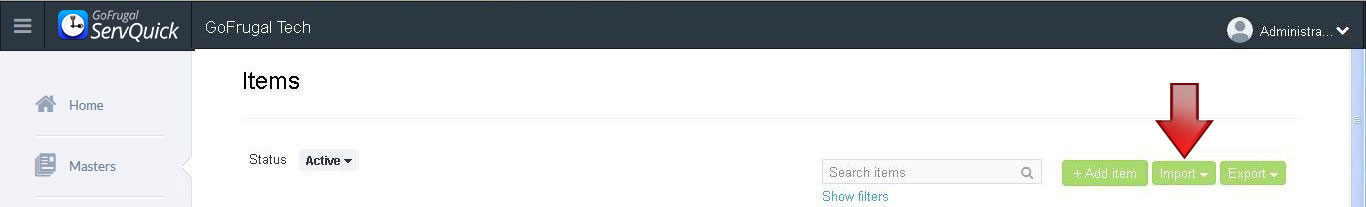
2. A drop down list is displayed. Select Item-Modifier
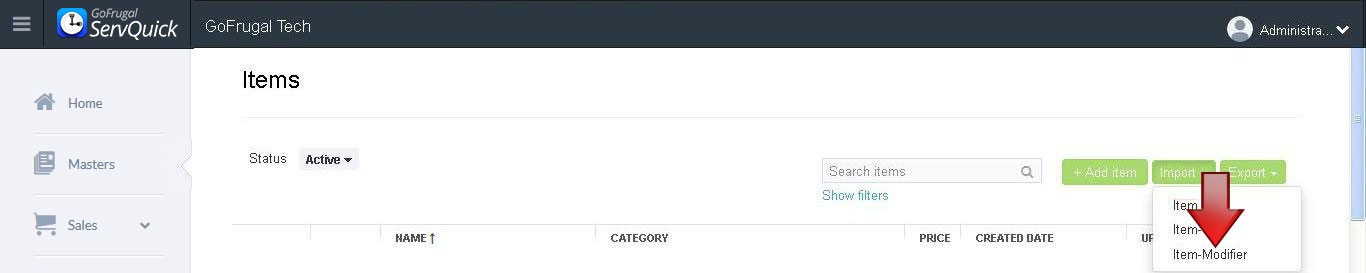
3. An Item modifier migration screen is displayed. Click on download the .csv template
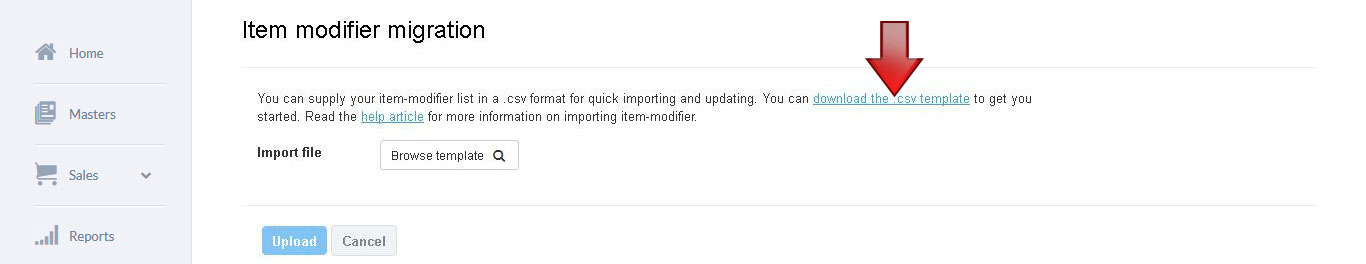
4. The file with the name itemModifiermigrations.csv gets downloaded. The downloaded sheet contains fields that captures Item name and Modifier name. The downloaded sheet lists the item that are available in the POS already
The below image contains few items with sample data for reference
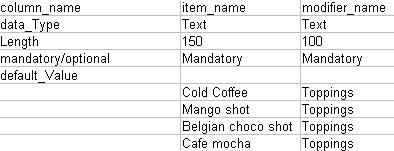
5. Upload the saved .csv file using the Browse template in the Item modifier migration screen and click on Upload
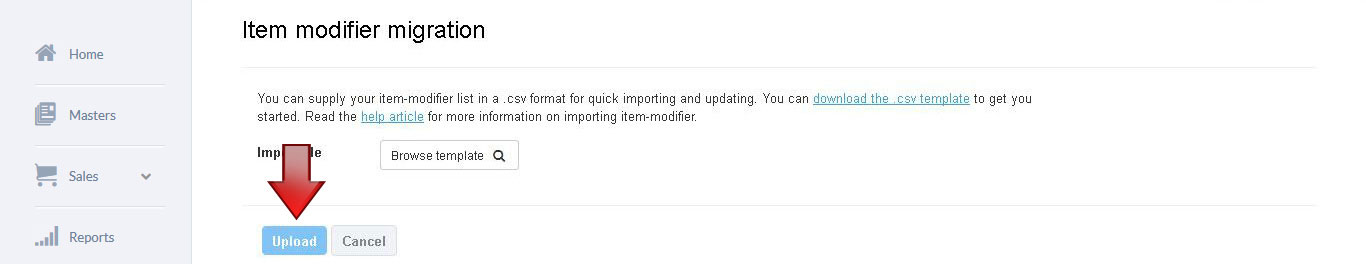
6. Once the csv file is imported a message box named Import status is displayed
The message box Import status displays as below when the import is done successfully
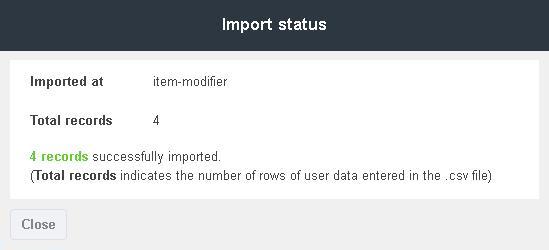
The message box Import status displays as below when an error occurs
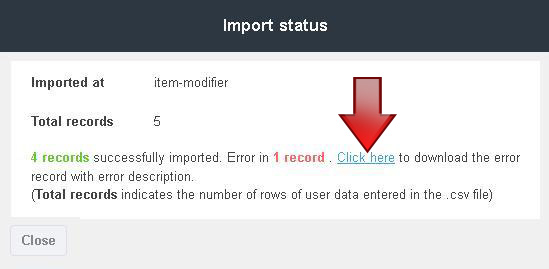
The error record sheet can be downloaded to understand the nature of the error
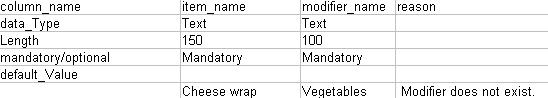
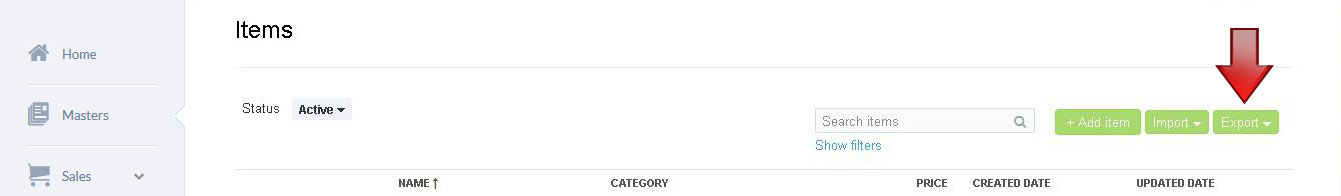
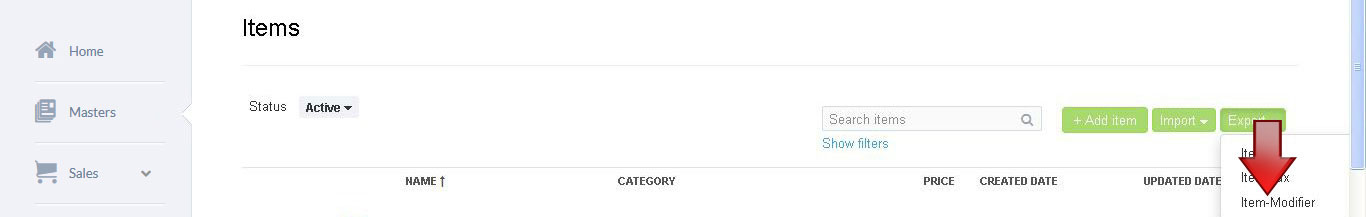
The item_name field, contains the name of the item The modifier_name field, contains the name of the modifier set
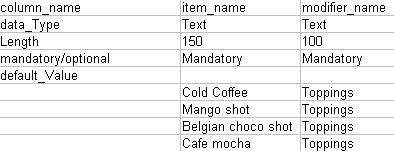
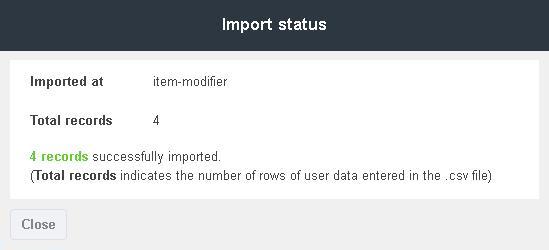
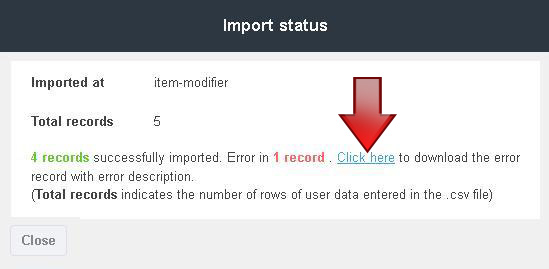
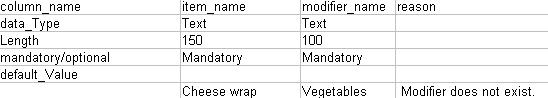
Note: The same file can be imported after rectifying the errors for a successful import.
Exporting items with modifier using template
1. Select Masters > Item. An Items screen is displayed. Select Export.
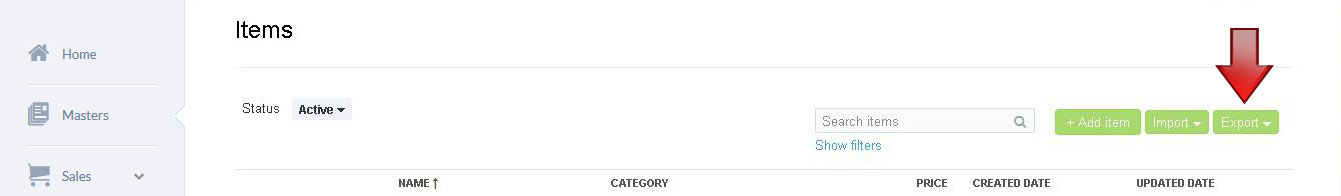
2. A drop down list is displayed. Select Item-Modifier
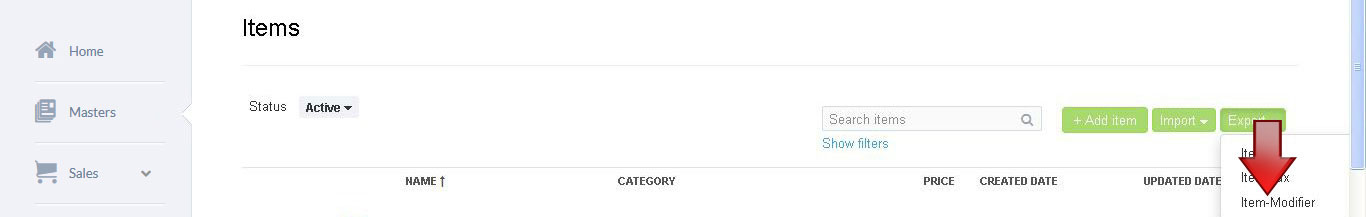
3. The file with the name masteritemModifiermigrations.csv gets downloaded. The downloaded sheet contains fields that captures Item name and Modifier name
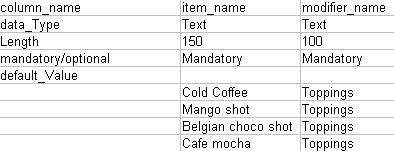
Note: The existing items can be exported at any time and changes can be made to the existing item or a new item can be added. The same document can be imported to reflect the changes made.
