The fireworks are done, the sweets are gone, and your cash register just had its busiest week of the year! Diwali is the golden period for retailers, bringing a surge of sales that fills both your shelves and your bank account. But once the festive rush fades, you’re left with leftover stock—capital sitting idle, occupying space, and potentially eating into profits. Ignoring it can quickly turn your Diwali gains into post-festival losses. The key is keeping the festive sales pulse alive and managing leftover inventory intelligently. Let’s look at the post-festival challenges and practical strategies to stay ahead.
Post-Diwali inventory challenges retailers face
- Too much stock: Many stores end up with leftover Diwali items, cluttering shelves and making it difficult to organize space efficiently.
- Blocked cash flow: Money invested in unsold products remains tied up, limiting funds available for new stock or day-to-day operations.
- Confusing inventory: Mixed stock, incomplete records, or manual tracking makes it hard to know what’s available, increasing the risk of errors and missed opportunities.
- Lower customer engagement: After the festival, footfall typically drops, and stores struggle to keep shoppers interested without targeted promotions or follow-up campaigns.
- Pricing pressure: Unsold or slow-moving products often lead to unplanned discounts, which can hurt profit margins and affect the store’s brand perception.
Smart strategies to manage post-Diwali inventory
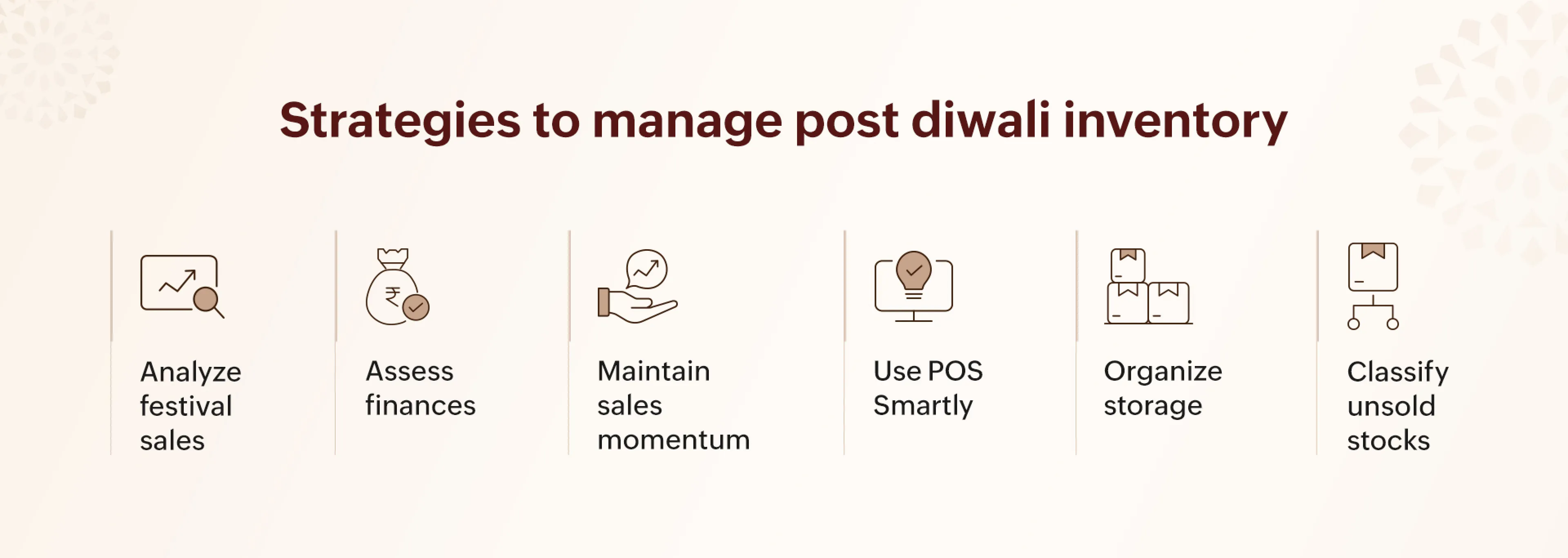
1. Review your Diwali sales performance
Before deciding what to restock or clear, it’s important to analyze your Diwali sales data. Understanding what sold well, what lagged, and how your customers behaved during the festival helps you plan smarter for the post-festival period and the upcoming season.
- Check top-selling products: Identify which items flew off the shelves. These are your customer favorites and should be prioritized in future stock planning.
- Spot slow-moving items: Recognize products that didn’t perform well to decide on clearance sales, promotions, or re-evaluation for future stocking.
- Review category performance: Determine which product types delivered the best margins and which contributed less to overall revenue.
- Observe peak sales hours and days: Learn when your store was busiest to optimize staff allocation, marketing campaigns, and stock availability during future peak periods.
Modern POS systems provide real-time sales reports that highlight top-selling items, slow movers, and peak billing times. This data enables accurate, data-driven decisions for purchasing, promotions, and inventory management—eliminating guesswork and helping you respond quickly to customer demand.
2. Classify and liquidate unsold stock
Once the festive rush is over, your shelves are likely a mix of fast-selling, seasonal, and slow-moving items. Holding on to all of it without a plan can tie up capital and create storage issues. The first step is to classify your unsold stock so you know exactly what action to take for each category.
- Fast-moving essentials: These are items that continue to sell quickly even after Diwali, such as daily-use goods or popular products. Keep them accessible on shelves, restock them regularly, and ensure they’re always visible to customers.
- Festive or seasonal items: These products may have high demand only during Diwali or similar occasions. Plan short-term clearance sales, bundle them with high-demand items in combo offers, or create post-festival promotions to attract buyers. This strategy helps free up storage space while maintaining customer interest.
- Perishable or slow-moving goods: Items that didn’t sell well or have expiration dates require immediate attention. Consider returning them to suppliers, offering limited-time discounts, or including them in bundled offers to avoid waste and recover some investment.
POS systems make this process easier and faster. They allow you to tag stock by category, track quantities, and identify which items need clearance, promotions, or supplier returns. With real-time tracking, you can take quick action to move stock, free up space, and improve cash flow.
3. Reorganize and optimize storage
After a busy festive season, shelves often become cluttered, labels fade, and leftover festive items mix with regular stock. A quick reorganization saves time, reduces errors, and ensures smoother operations.
- Rearrange shelves: Keep fast-moving and high-demand items at the front for easy access.
- Separate leftover festive stock: Allocate a dedicated area for clearance or seasonal items.
- Tag items digitally: Use barcodes or inventory software to track products accurately.
- Update stock levels daily: Align physical inventory with digital records to avoid discrepancies.
Integration with your POS ensures digital records match physical stock, making audits faster, billing smoother, and daily operations more efficient. Organized storage also prepares your store for upcoming sales events like Christmas, New Year, or wedding season.
4. Maintain post-festival sales momentum
Even after Diwali, customers remain in a buying mood for a few weeks. Continuing engagement helps keep the momentum alive and turns one-time buyers into repeat customers.
- Run “Thank You” campaigns to appreciate loyal customers.
- Extend festive promotions for a few weeks post-Diwali.
- Offer loyalty points, cashback, or personalized discounts to encourage repeat purchases.
- Launch new seasonal or trending products to attract attention and footfall.
POS systems with customer databases or CRM features allow targeted promotions, track loyalty points, and monitor campaign performance. This ensures your post-festival marketing is personalized, data-driven, and effective, not generic.
5. Review financials and plan ahead
Once inventory and post-Diwali sales are under control, it’s crucial to step back and evaluate the overall performance. This helps you plan for the next season and avoid repeated mistakes.
- Compare total sales with last year’s Diwali performance.
- Review profit margins by category to identify high- and low-performing products.
- Assess stock value and holding costs to manage inventory efficiently.
- Analyze cash flow and upcoming purchase requirements for smarter financial planning.
POS systems provide visual dashboards showing sales, stock, and profitability. This helps in planning purchases, setting budgets, and forecasting demand for upcoming festivals like Christmas, Pongal, or New Year. Using these insights ensures you are prepared, efficient, and ready to maximize profits.
Common mistakes store owners make after Diwali
Even experienced retailers face challenges once the Diwali rush ends. Sales slow down, shelves are full, and small mistakes can lead to big losses. Here are the most common pitfalls to avoid.
- Ignoring leftover stock: Leaving unsold goods unattended blocks cash and valuable shelf space. Analyze your leftover stock early, categorize it, and plan clearance offers or supplier returns to free up working capital.
- Manual stock tracking: Paper or Excel-based tracking leads to mismatches and missed reorders. Switch to digital inventory tools to update stock in real time and make accurate, data-driven decisions.
- Disorganized storage: After the festive rush, mixed and messy stock causes confusion and billing errors. Reorganize your store, label shelves, and sync physical and digital inventory for smooth operations.
- Neglecting post-Diwali marketing: Stopping promotions after Diwali can kill momentum. Continue engagement with end-of-season offers, loyalty rewards, or thank-you campaigns to keep customers returning.
- Over-reliance on discounts: Deep, unplanned discounts hurt profit margins and brand trust. Use combo deals, loyalty benefits, or limited-time offers to attract buyers without reducing value.
How Gofrugal ERP helps store owners frame post-festival strategies
After Diwali, every business needs a clear view of its sales, stock, and profits. That’s where Gofrugal ERP helps. It gives you complete control over your inventory and operations with real-time insights and automated tools, helping you make faster, smarter decisions.
- Sales and inventory reports: Get instant insights on your bestselling, slow-moving, and leftover products to plan smarter purchases for the next season. With the WhatsNow app, view reports anytime, anywhere to stay updated on your store’s performance.
- Stock classification and tagging: Automatically group products as festive, perishable, or regular to decide what to reorder, return, or clear. With the GoSure app, you can perform quick and accurate stock audits, verify barcodes, and keep your inventory organized after the festive season.
- Automated reorder planning: Avoid overstocking and stockouts. The system calculates reorder quantities automatically, ensuring you maintain optimal inventory without blocking working capital.
- Post-festival marketing campaigns: Keep the sales energy going with built-in SMS, WhatsApp, or loyalty campaigns. Engage customers with targeted offers and personalized promotions directly from the system.
- Multi-outlet management: If you run multiple stores, Gofrugal ERP syncs sales, pricing, and stock data across all branches. This gives you a single source of truth for your entire business.
- Actionable dashboards: Access visual dashboards that show your profit margins, stock value, and performance trends in one click. Use these insights to plan your next season with confidence.
The festive season may end, but smart business planning never should. Managing post-Diwali inventory efficiently ensures your shelves stay organized, your cash flow remains healthy, and your store stays ready for the next sales wave. By reviewing your sales data, liquidating unsold stock, optimizing storage, and keeping customer engagement alive, you turn a post-festival slowdown into a growth opportunity. With tools like Gofrugal ERP, you gain the clarity and control to make every post-season decision smarter, faster, and more profitable to keep your business festive-ready all year long.
Frequently asked questions(FAQ):
1. What challenges do retailers face with inventory after Diwali?
After Diwali, retailers often struggle with overstocked shelves, slow-moving products, and blocked cash flow. Seasonal items take up valuable space, while poor visibility into stock movement leads to confusion between festive and regular inventory. Manual tracking errors and cluttered storage make it harder to identify what to reorder, clear, or return, affecting both profitability and operational efficiency.
2. How can retailers manage excess stock after the festive season?
Start by classifying leftover products into fast-moving, festive, and perishable categories. Fast sellers can stay on display, while festive goods should be cleared through short-term promotions or bundled offers. Perishable or outdated items can be returned to suppliers or sold at discounts. Using inventory management software or POS reports helps you take these actions quickly and free up space for new stock.
3. How does POS software improve post-Diwali stock visibility?
POS software gives retailers real-time visibility of what’s selling, what’s stuck, and what’s leftover. It provides detailed sales and inventory reports that highlight top-performing and slow-moving products, helping you make data-driven restocking or clearance decisions. With integrated apps like WhatsNow, store owners can monitor reports anytime, anywhere that ensuring complete control over inventory even after the festive rush.
4. How can clearance sales help manage leftover Diwali inventory?
Clearance sales are an effective way to convert unsold festive stock into cash. Offering limited-time discounts, combo offers, or loyalty points encourages customers to buy leftover items. This not only clears space for new arrivals but also keeps customer engagement high after the festive season. Well-planned clearance campaigns protect your profit margins and prevent dead stock from piling up.
5. What are some effective ways to prevent overstocking next season?
Analyze your Diwali sales reports to understand product performance, customer preferences, and buying trends. Focus on stocking high-demand items and reduce orders for slow movers. Use data-backed forecasting from your POS system to plan smarter purchases. Reviewing past performance helps you balance stock levels, optimize space, and maintain better cash flow for the next festive cycle.
6. How can retailers automate inventory adjustments using Gofrugal POS?
Gofrugal POS automates inventory adjustments by syncing real-time stock data across billing, purchase, and warehouse modules. It allows easy stock tagging (festive, perishable, or regular), barcode-based tracking, and accurate stock audits using the GoSure app. Automated reports highlight variances and update quantities instantly that helps in saving time, minimizing manual errors, and keeping your post-Diwali inventory accurate and well-organized.

